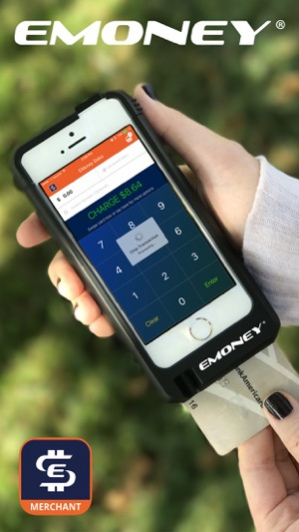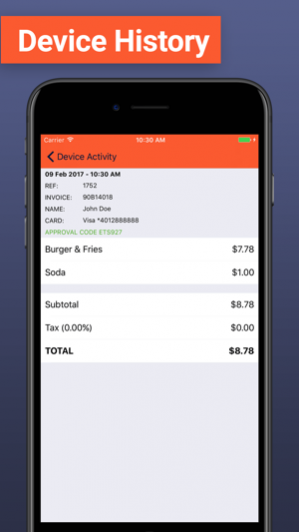EMoney Merchant 3.5
Continue to app
Free Version
Publisher Description
EMoney® Merchant is the premier payment acceptance solution for mobile business environments and is ideally suited for restaurants, service oriented professionals and any market segments that accept credit card payments on the go. When combined with a compatible and approved EMV chip card reader this solution provides an effective means of mobile payment acceptance that is secure, convenient, fast and easy to use.
Getting Started
The EMoney® Merchant app requires an active merchant account with ETS Corporation. Current EMoney® merchants can download the app and immediately begin accepting payments. Prospective customers must call ETS Corp at 1(800)834-7790 to apply for a new merchant account before the EMoney® Merchant app can be used.
Required Hardware
When combined with an approved EMV chip card reader, the EMoney® Merchant solution conforms to the latest PCI DSS and EMV card acceptance specifications for all major card brands (Visa, MasterCard, American Express, JCB, Diners, Discover, etc). ETS recommends merchants use the EMoney® Sled available for purchase now from the ETS online store located at https://www.etsms.com/store/emoney-mobile-sled.
Benefits and Features
• Conveniently accept payments in a mobile environment
• Conforms to PCI and other security standards
• Accept EMV chip card transactions quickly and securely (requires EMoney® Sled hardware)
• Prevents chargebacks associated with non-EMV compliance (requires EMoney® Sled hardware)
• Completely integrated with EMoney® Point of Sale
• Completely integrated with EMoney® Enterprise Suite (comprehensive online reporting, inventory management and business building software)
• Fastest transaction speeds in the industry
• Supported by leading financial services provider, Electronic Transaction Systems Corp
Nov 17, 2020 Version 3.5
- Fix for transaction tax calculations
- Changes to emailed receipts
About EMoney Merchant
EMoney Merchant is a free app for iOS published in the Accounting & Finance list of apps, part of Business.
The company that develops EMoney Merchant is Elavon. The latest version released by its developer is 3.5.
To install EMoney Merchant on your iOS device, just click the green Continue To App button above to start the installation process. The app is listed on our website since 2020-11-17 and was downloaded 19 times. We have already checked if the download link is safe, however for your own protection we recommend that you scan the downloaded app with your antivirus. Your antivirus may detect the EMoney Merchant as malware if the download link is broken.
How to install EMoney Merchant on your iOS device:
- Click on the Continue To App button on our website. This will redirect you to the App Store.
- Once the EMoney Merchant is shown in the iTunes listing of your iOS device, you can start its download and installation. Tap on the GET button to the right of the app to start downloading it.
- If you are not logged-in the iOS appstore app, you'll be prompted for your your Apple ID and/or password.
- After EMoney Merchant is downloaded, you'll see an INSTALL button to the right. Tap on it to start the actual installation of the iOS app.
- Once installation is finished you can tap on the OPEN button to start it. Its icon will also be added to your device home screen.